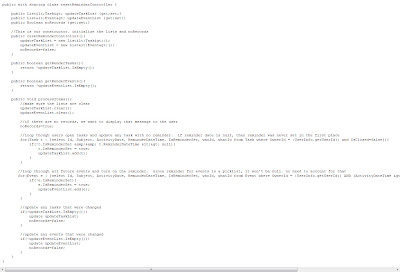Unfortunately the built-in Salesforce "My..." and "My Team..." filters only reference the record Owner field, so you're forced to clone reports and edit the Created By filter (making the Running User pretty much useless)
Until now....
Here's what you do:
Create a custom field on the objects that you need to track CreatedBy (User).
Field Name: CreatedBy$User
Datatype: Formula
Return Type: Number, 0 decimals
Formula: IF(CreatedById = $User.Id , 1, 0)
Now just add a simple filter:
Field: CreatedBy$User Operator: [equals] Value: 1
to your reports and now use the Running User to create Scheduled Reports and Dashboards that display anything a user created. Now if you need to create a new "Created By... Dashboard" all you have to do is clone the Dashboard and change the Running User (no more cloning and editing reports for each user)
it also works with List Views too!